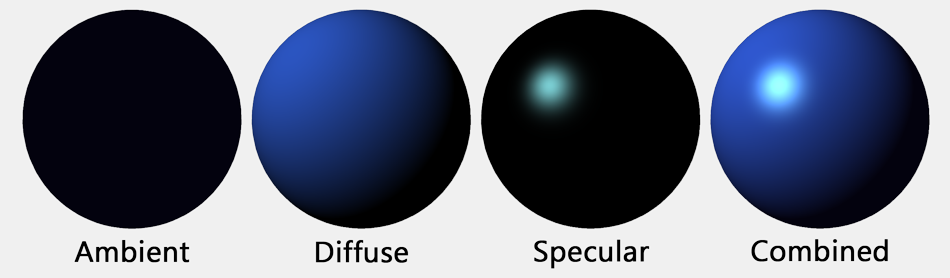I began my truck model off with placing reference images on planes, containing the front, back and side view of the truck. I began the truck with a plane and slowly worked my way up to a full model. After this step, I began to use my cut tool to cut out the placement of the doors and windows.
I first finished the body structure of my truck, then I moved onto the wheels. The wheels were not too hard to model, but they did take time. What took up most of the time was the tiling pattern on the tires, than having to copy and attach it to each and every other piece.
After I finished with modeling I moved onto unwrapping. Unwrapping is something I underestimated. It takes a lot of time, a lot of patience, and a lot of effort. What unwrapping is, is taking the 3 dimensional object you have created and pretty much unfold it so that it becomes a 2 dimensional image. What unwrapping is used for is texturing, which is also hard.
Texturing is adding a texture layer to our 3D model. For example, in animated movies you would look at cloth, this cloth is in fact a polygon model that has probably been textured, colored, to look like it has been made of material.
After texturing was finally over, then came the lighting, the turn-table, the camera angle, and the rendering. The lighting we were assigned to use for this project was three-point lighting. Meaning there are three lights, two in front of the model and one coming from the back. These lights have different intensities. The reason behind this being is the key light (main source of light) would have the strongest intensity and is placed in front of the model, then the second light is at a slightly lower intensity to that of the key light, and is also placed in front, then finally comes the back light which is also a lower intensity than the key light, and as you guessed the back light is placed in the back. Now, the key light being the main source of light, the second light in front is so that there are no black shadows covering up or hiding the model, and the backlight is so the model does not blend in with the background. Camera angles, I will not be going into much detail about the camera angels seeing as in we only had one camera showing the entire model. Now, the turn-table. The turn-table is what the model is placed on, if you get an action figure it is what the main object lies on, a flat surface that may include environment textures. This was pretty easy to make, it only required a flattened box and some props. Finally comes the rendering, probably the easiest of steps. But just because it is easy doesn’t mean it may take more than a few days to be complete. Thankfully mine only took 17 minutes to render but other models with more polygons take up days, maybe even weeks to render. Rendering is the final component to modelling. It is when you are done with editing the polygon model you have created and now what to clean it up, adding whatever animations you would like to add to the model.